洗練されたスタッフによる
心を込めたおもてなし

お客様に落ち着いた空間を提供し、
宮崎唯一のホテル
「又、泊まりたいホテル」を
目指しています。
宮崎空港より車で20分・宮崎駅より徒歩15分、
宮崎県庁・宮崎市役所が立つ官庁街にあり
宮崎を代表する長さ約650メートルに及ぶ楠並木通り沿いに立っております。
また、宮崎最大の歓楽街「ニシタチ」までは徒歩約10分。
宮崎の魅力を満喫するには最適なロケーションです。
様々な装飾品が館内を彩っています。
デザイン性と利便性を融合させ、
ワンランク上のホテルステイをお約束します。
客室
Guest rooms
- Standard Typeスタンダードタイプ
- Superior Typeスーペリアタイプ
- Superior Twinスーペリアツイン
スタンダードタイプ
Standard Type
| 室内面積 | 15.30m2 |
|---|---|
| ベット | W1,400×L1,950 |
| 部屋数 | 68 |
スーペリアタイプ
Superior Type
バスルームとトイレがセパレートの2点独立型の水回り。落ち着いたインテリアに、ビジネスマンにはかかせないワイドなライディングデスクとリラックスチェア。リラックスしたホテルライフを演出します。
| 室内面積 | 18.00m2 |
|---|---|
| ベット | W1,400×L1,950 |
| 部屋数 | 84内、福祉対応ルーム1部屋 |
スーペリアツイン
Superior Twin
一番広い客室で、4室しかない希少な客室。
明るく開放感のあるバスルーム、宮崎の市街を一望できるテラス。朝は、宮崎のあたたかい陽光が差し込むテラスで優雅なひとときをお過ごし下さい。
| 室内面積 | 26.49m2 |
|---|---|
| ベット | W1,200×L1,9501部屋2台 |
| 部屋数 | 4 |
朝食
Breakfast
陽の当たる開放的なカフェテラス
南国リゾート感あふれるレストランでシェフ渾身のビュッフェ料理をご堪能ください。
営業時間
| 朝 |
6:30~9:30 朝食は和洋バイキング形式 1,800円(税込) ※ご宿泊ゲストは 1,500円(税込) |
|---|---|
| 昼 | 11:30~14:00ラストオーダー13:30 |
| 夜 | 貸切のみの営業となります。 |
TEL. 0985-61-8630(直通)
座席数
屋内36席(最大44席)・屋外16席
◎当店は、国産のお米を使用しております。
館内案内
Facilities
| 1F | フロント・ロビー・レストラン |
|---|---|
| 2F | 自動販売機・製氷機・コインランドリー |
| 2F~13F | ゲストルーム |
ランドリー
2台設置(有料 300円 / 乾燥機 100円/30分)
- ※洗剤不要(自動投入式となっております)
自動販売機
- ジュース
- ビール
- 氷(無料)
貸出品
- ズボンプレッサー
- 加湿器
- 空気清浄機
- アイロン
- アイロン台
- 携帯電話充電器
- ワインオープナー
- 栓抜き
- ソーイングセット
- 車椅子
コピー・FAX
フロントにて承っております。(有料)
アクセス
Access
宮崎空港より
- 15分
- 宮崎駅行き「橘通り1丁目」下車、徒歩すぐ
JR宮崎駅より
- 5分
- 宮交シティ行き「橘通り1丁目」下車、徒歩すぐ
宮崎自動車道
宮崎ICより
- 10分
宮崎港より
- 20分
- 宮交シティ行き「橘通り1丁目」下車、徒歩すぐ
駐車場
Parking
宮崎空港及び宮崎自動車道方面よりお越しの方で駐車場ご利用の方は、中央分離帯によりホテル前での右折が出来ませんので、市役所前信号で右折し、図のようなルートをお通り下さい。
また、駐車場は先着順となっており、ご予約不可となっております。満車の場合は別の駐車場をご案内しております。ご了承くださいませ。
| 台数 | 36台 | |
|---|---|---|
| 料金 | ¥1,000(税込/1泊) | |
| 車両制限 | 普通車 (24台) |
長5,000 幅1,850 高1,550 重1,900 タイヤ幅1,800 |
| HR (12台) |
長5,000 幅1,850 高2,050 重2,500 タイヤ幅1,800 | |
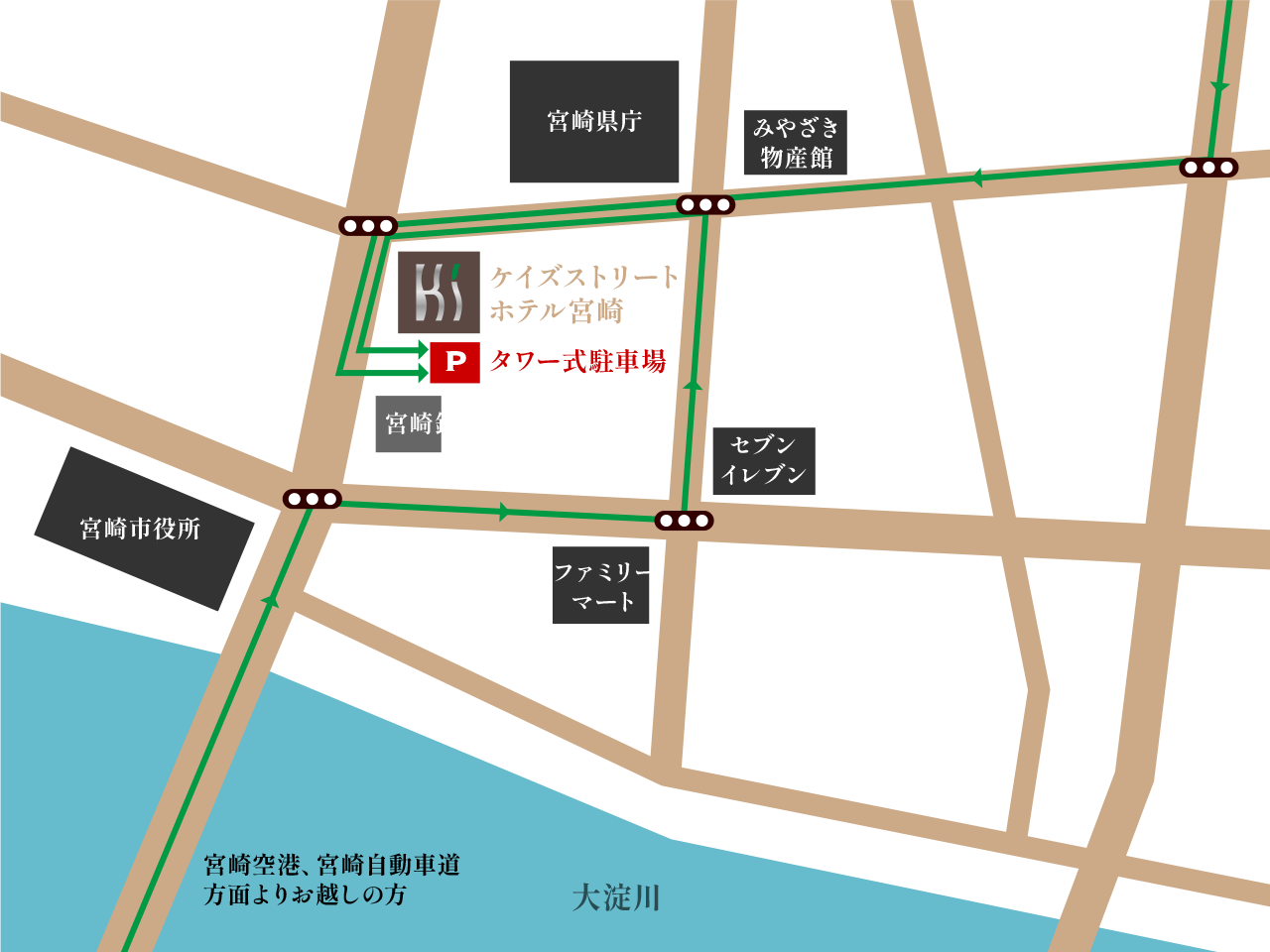
施設情報
Information
基本情報
- チェックイン
- 14:00(最終チェックイン 23:00)
- チェックアウト
- 11:00
| 住所 | 〒880-0805 宮崎県宮崎市橘通東1-8-6 |
|---|---|
| TEL | 0985-61-8622 |
| FAX | 0985-61-8440 |
| 交通アクセス | 宮崎駅よりお車にて約5分、宮崎空港よりお車にて約20分 |
| 駐車場 | 有り 36台 1,000円(税込み/泊)先着順 |
| 総部屋数 | 156室 |
| 館内設備 | 1Fフロント横にアメニティバー設置しております。 |
その他設備・サービス
| 食事場所 | [朝食] レストラン(バイキング) |
|---|---|
| クレジットカード | VISA / JCB / American Express / Diner's Club / UC / DC / NICOS / OMC / UFJ Card / Master Card / 楽天カード |
| 領収書発行 | インボイス制度の要件を満たした領収書を発行する適格請求書発行事業者です。 |
キャンセルポリシーのご案内
| 個人・グループ | 団体 | |
|---|---|---|
| 1名~9名 | 10名~ | |
| 利用日より30日~15日前 | ― | 宿泊基本料の20% |
| 利用日より14日~2日前 | ― | 宿泊基本料の50% |
| 利用日前日 | 宿泊基本料の20% | 宿泊基本料の100% |
| 利用日当日 | 宿泊基本料の100% | |
| 不泊 |
ニュース
News
グループ会社のご案内
宮崎市南部に位置(ホテルより車で10分・4.5km)し、144打席・210ヤードの宮崎県内屈指の大規模ゴルフ練習場です。
大型駐車場(84台収容)を完備
プロ・アマ問わず県内外からゴルファーが集うことで有名です。



























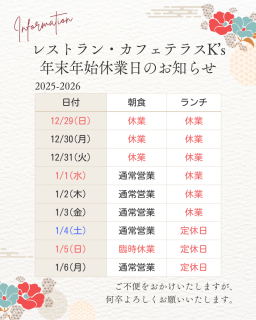













従来のユニットバスから洗面台を独立させた、水回り3点独立タイプで、宮崎初のシャワーユニットを採用。幅140cmのポケットコイルベットを配置し、ゆとりのベットスペースを実現しました。